We are constantly trying to improve your MTC Member Site experience. Take a look at our recent updates, listed below.
October 30, 2023
1Legacy Transcript in MLRs
The ability to upload a legacy transcript to a learner's MLR is now live. Once uploaded, the legacy transcript will appear in the external reader version of the MLR in the top right. This feature allows admission readers to review the MLR and legacy transcript together via record.mastery.org.
2Managing Learners
- Archiving and Deleting Accounts: Administrators are now able to delete learner accounts that do not have data input. They can still archive any learner account, regardless of whether it has associated data.
- Learner Count Update: The learner count in your school dashboard no longer includes archived or expired accounts.
3Continuous Improvement
Tweaks, fixes, and honorable mentions:
- In Mastery Transcript accounts, the reference range toggle was not removing context data for some accounts. This has been updated. Please reach out to russell@mastery.org if you’d like this data hidden from your published transcripts.
- A bug was previously listing the advanced competencies on the published MLR as “foundational”. This has been fixed.
- Given the recent SCOTUS decision, the “% of students who identify as people of color” field has been removed from the “by the numbers” as a default section of the school profile for Mastery Transcript accounts. Members can still input additional fields, as needed.
October 12, 2023
1Legacy Transcript + MLR Sync
The ability to upload a legacy transcript to a learner's MLR is now live. Once uploaded, the legacy transcript will appear in the external reader version of the MLR in the top right. This feature allows admission readers to review the MLR and legacy transcript together via record.mastery.org.
September 10, 2023
1Single Sign-On for Learners
If your school/organization uses Google SSO (single sign-on) or Clever, your learners are now able to bypass the account activation process. Once you have uploaded your learners, they can sign into members.mastery.org directly via their Clever or Google email and password. They do not need to be invited or navigate to their email inbox to click on a link.
August 4, 2023
1Accrediting or Certifying Organization
For Mastery Transcript sending schools, there is a new required field in the school profile to share your accrediting or certifying organization. Reach out to russell@mastery.org with any questions.
2Continuous Improvement
Tweaks, fixes, and honorable mentions:
- Credit/Competency Count: The colored competency bars at the bottom of a learner’s profile were erroneously including archived competencies in their total count. This has been updated to only include active competencies.
April 12, 2023
1Sorting by Learner ID
In the aggregate learner page, you now have the ability to sort learners by their ID numbers. Reminder: you can assign ID numbers when bulk uploading learners or at any time by clicking “edit profile” on a learner’s page.
2Continuous Improvement
Tweaks, fixes, and honorable mentions:
- Learner Names on Colleges Page: On the “Colleges” page, accessible from your main dashboard, you can now view a list of learners from the current graduation year who are interested in and have applied to each institution. Access each college’s list by clicking on its name.
March 3, 2023
1Viewing Last Published Status
As an educator or administrator, when you navigate to the learners page you will now be able to see the last date published- as well as whether there were any warnings or errors at last publish- of all learners assigned to you. Previously, this information was only accessible at the individual learner account level.
2Improvements to MTC Grow
As more members track their progress along the Journey to Mastery Learning and access the embedded resources in MTC Grow, we continue to make improvements to its usability and design.
- Priority Credits: Administrators can now select which credits you are prioritizing as a school. These credits will appear at the top of the MTC Grow page, and they can be reordered and marked as “earned” as you make progress.
- Favoriting Resources: Within MTC Grow, educators and administrators can now click the heart icon to add specific resources to their favorites list. They can also click the down caret on a listed resource to leave or read any comments.
3Continuous Improvement
Tweaks, fixes, and honorable mentions:
- Pre-Drafting Live Feed Posts: All members now have the ability to pre-draft and schedule send Live Feed posts.
January 30, 2023
1My Groups
When you join a group, it will now show up at the top of the page under “My Groups”. Other groups will show up down below in the “Discover Groups” section.
2Continuous Improvement
Tweaks, fixes, and honorable mentions:
- Viewing Competency Framework: There is now a button on the learner’s profile that takes them directly to the full competency framework. Previously, learners had to navigate to this through their school/organization profile.
- Canceling Task Assignments: If you assign a task to a colleague in error, you now have the ability to cancel it.
December 13, 2022
1Preferred Name Field for Learners
There is now a field in a learner’s profile where they can indicate their preferred name. This name will appear on their profile and in any communications they receive from our site. The preferred name will also show up alongside their legal name on any published records.
2Bulk Download Official Records
From the learner list on the school dashboard, administrators can now bulk download official learner records to keep on file. Previously, administrators were only able to bulk download records with the unofficial watermark.
3Continuous Improvement
Tweaks, fixes, and honorable mentions:
- Remove Download Button in Record Preview: When a learner, educator, or administrator previews a learning record, there is now no download button. The download button will still be available in the published record.
- Remove Archived Credits in Total Count: When you archive a credit competency, it will be removed from the total credit/competency count.
- MCA Template Visibility: The Mastery Credit Architecture excel template- intended to help schools easily upload their competency framework- is now more easily accessible.
November 10, 2022
1Bulk Republish Transcripts
Should you make any changes that affect multiple learners (ex: adding a course/experience or competency to multiple records), you now have the ability to bulk republish those records. You can select all or a subset of your learners to republish; this bulk action will not affect learners whose records are not yet published.
2Improved Usability of Activity List
The Activity List (on the right hand side) is your hub for all of the work your learners are completing within their MLR or Mastery Transcript account. In this release, we made some updates and fixed a bug to ensure that you continue to have an optimal experience.
- Filter by Activity Type: In “all activity”, there is now a “filter by category” box where you can indicate which type of activity you want to view: any, colleges list, course/experience list, credit/competency, evidence, learner profile, overview statement, and transcript/learning record.
- Approving Courses/Experiences in Task List: If you have Learner Self-Audit toggled for your account, learners have the ability to request a course/ experience. When these types of requests landed on an educator or admin’s task list, there was a bug that removed the “approve request” and “deny request” buttons. This has been fixed, and the buttons are now present.
3Continuous Improvement
Tweaks, fixes, and honorable mentions:
- MLR Credit: An MTC Learning Record (MLR) credit has been added to our Journeys to Mastery Learning framework and can now be toggled as “in progress” or “earned” in MTC Grow.
- Group Email Notifications: You will no longer receive an email notification when someone new joins a group that you belong to.
- “Request to Publish” Language Update: When you click the publish button in your account for the first time, a second box will now appear asking you to verify that you want to publish and notify MTC support.
- Adding Contacts to Organization Profile: When adding contacts to your organization profile, the system will suggest users currently in your account. Should you select an existing contact, the contact fields will auto-populate and you can manually update information as needed. Please note that any changes made within the organization profile page will not be reflected in that contact’s user profile, and vice versa.
October 7, 2022
1Associating Educators to Multiple Accounts
Much like with administrators, educators can now be associated with more than one account in members.mastery.org. This may be helpful for counselors serving multiple schools, members who want to start to track educator competencies in a separate account, or any number of other use cases. Contact support@mastery.org to have this feature enabled for a staff member.
2Google Sign-On for New Learners
If your school sets up learner accounts through Google, but learners do not have direct access to the associated email address, they can now use Google single sign-on to activate their MTC account. Upon first login through single sign-on, the account will automatically toggle from “created” to “active”. There is no need to send invitations.
3Continuous Improvement
Tweaks, fixes, and honorable mentions:
- We updated button labels within the record interface (both MLR and transcript) for clarity:
- Print transcript (PDF) or Print learning record (PDF) is now Download archive PDF.
- Official access page is now Download access page.
- The evidence list in a learner’s profile was erroneously showing the associated credit column as blank. This has been corrected.
- We updated the access page PDF for both records to include more directive language encouraging readers to access the interactive, online version.
September 27, 2022
1The MLR has launched!
Alongside Mastery Transcripts, the complete capture of learning for a graduating learner, members now have access to the MTC Learning Record (MLR). The MLR is a game changer. It can be sent alongside traditional transcripts with grades and can serve to capture a variety of competency-based learning: your Graduate Profile, senior capstones, special programs, etc. Click here for a 2-minute video of the differences between the Mastery Transcript and MLR.
- Account Type: Unless you are a Mastery Transcript sending school, you now have the ability to build and publish MTC Learning Records. Any admin, educators, learners, and competencies that you had uploaded into the system have been moved into your MLR account.
- Labeling: The process of tracking competencies and creating an MLR is very similar to creating a Mastery Transcript, though some of the language has changed. MLRs track competencies (rather than credits) and experiences (rather than courses). The coloring and access code PDFs also differ to aid admission offices and employers receiving both record types.
- Competency Types: The MLR account default is to have foundational competencies only, but you have the ability to toggle advanced competencies on when building your model. Note: If you had a preexisting model with advanced competencies in your account, both the foundation and advanced will also appear in the MLR.
- Context Data: Unlike with Mastery Transcripts, published MLRs will only show the competencies that a learner has earned. Readers can still access a full list of competencies in the school profile, if needed.
2Improving Usability of MTC Grow
MTC Grow offers school leadership the unique opportunity to track and align evidence to progress along their Journey to Mastery Learning. Recent improvements in Grow include:
- Viewing Resources: When you click on a Grow credit or its specific resources therein, you will now be navigated to a dedicated page that allows you to update the credit and view resources, member-shared evidence, and your school’s uploaded evidence.
- Member-Shared Evidence: When you upload a piece of evidence and associate it with a credit, you now have the option to share that evidence with the membership at large. When you choose to share it membership-wide, our Member Engagement team will automatically be notified to review. Our members are consistently producing high quality content, and we look forward to sharing it with the consortium moving forward!
3Learner Self-Audit
As a consortium, we put our learners at the center of the process and empower them to drive the development of their own mastery credentials. For our members who wish to deepen their learners’ involvement and accountability of their mastery record, members can opt-into a new suite of tools we refer to as “Learner Self-Audit”. Learners can request credits and courses and submit correction requests to their personal details (all still must be approved by faculty). Watch this 4-minute video to learn more about this feature, and contact support@mastery.org for a demo or if you’d like this set of tools activated in your account.
4Continuous Improvement
Tweaks, fixes, and honorable mentions:
- Domain Updates: The Member Site has been updated from schools.mastery.org to members.mastery.org, and transcript.mastery.org has been updated to record.mastery.org. The old domains will automatically reroute you to the new ones.
- Educator Import: Expiration dates have been removed from the bulk upload template for educators.
May 11, 2022
1A Dynamic Task List for Educators and Admins
School staff play a vital role in the development of Mastery Transcripts (and soon Learning Records), determining when credits have been earned and approving learner-submitted evidence. To ensure these processes are as user friendly as possible, we have revamped the associated activity log.
- Tasks: On the right hand side of your dashboard, “Tasks” is now at the top. Tasks is a curated list of action items assigned to you by learners submitting evidence or other educators/admin. You can mark tasks as done as you complete them to ensure that your list is always up-to-date.
- All Activity: Below is “All Activity” which, like before, includes updates from the learners assigned to you. This is a comprehensive list; as such, it will include tasks not assigned to you. Toggle “Requires attention yet unassigned” on and off to filter.
- Improved Evidence Submission: Learners can now tag a specific educator (or admin) when they submit evidence for approval, further ensuring the accuracy of task lists. Learners can leave their evidence “unassigned” if they are not sure who it should be sent to.
- Assigning Tasks: In “All Activity”, click on the three dots next to an activity to assign it to an educator or admin on your team. You can see in the activity description whether the activity is currently assigned and to whom. This can come in handy if a learner leaves evidence unassigned or if they assign it to the wrong staff member. When you start assigning tasks to other team members, you will see them show up under “Assigned by you” in your tasks tab. You can then “Mark as done” to remove that task from your list.
- Full Page View: If you would like to view activities in a full page view, navigate to “Activities” in your hamburger menu on the left.
- Filtering Tasks: You can still filter tasks by learner, school staff member, mastery credit, or mastery credit area by clicking on its name in the activity list.
- Email Notifications: In your profile, you can set email notifications for when you are assigned a task. Emails can be set as immediate, daily, weekly, or never.
2Educators’ Scope of Authority
School admin can authorize educators to all learners or a specific subgroup of learners, depending on their school’s unique context. Now, there is also the ability to authorize educators to approve all credit areas or a specific subset of them.
3Continuous Improvement
Tweaks, fixes, and honorable mentions:
- You may notice that your left hand menu looks slightly different. Items specific to your school- Administrators, Educators, Learners, Colleges, and MTC Grow- have been nestled under “My School”.
- If you are a school admin responsible for adding educators and admins to the Member Site, you can now add their job titles during the initial invitation process. Reminder: everyone has the ability to update their job title, at any time, through their profile settings. You can also search for someone’s title when using the Messages feature.
- The process of adding evidence in MTC Grow has been tweaked to be more user friendly. It has been consolidated into one step so that, after you upload a piece of evidence, you will be automatically prompted to associate it with a credit.
- In a learner's account, there is now the option to choose "enrollment end type" as graduate, withdrawal, or transfer. This eases the process of finalizing transcripts for learners who are transferring or who need to withdraw.
March 1, 2022
1Tracking your Favorite Resources
Our resource library is continuously updated with tools to help your school along its Journey to Mastery Learning. As you dive in, click on the heart icon to the right of a resource's title to add it to your favorites. See your list by clicking "favorites" at the top right of the main resource page.
2Connecting with Learning Management Systems (LMSs) - BETA Version
The MTC Member Site is ready to connect as an External Learning Tool via the Learning Tool Interoperability (LTI 1.3) standard. If your LMS supports LTI 1.3 (search the directory here), this integration enables learners to access schools.mastery.org directly through your school's LMS without a separate login. We're currently looking for volunteers to help us beta test the connection and provide feedback on what you'd like to see next. For more details, contact DJ Roth.
3Profile Updates
Click on your name in the top right corner, then “profile”, to control these new features.
- Staying in the Loop: To stay keyed into announcements from the MTC team and other members, you can receive instant email notifications of new Live Feed posts. Toggle this option off and on in your profile.
- Adding Job Titles: You now have the ability to search for a member in direct messages by their job title. Job titles- rather than your educator or admin role- will appear on transcripts when school staff leave feedback on learner evidence. Add your job title in your profile.
4Continuous Improvement
Tweaks, fixes, and honorable mentions:
- The MTC team can now prompt learners to update their My Colleges application and acceptance statuses.
- In the credit wheel visual, the credit area titles have been reformatted so they no longer overlap the wheel.
- When you download a transcript's access code PDF, the file name includes the learner's name. This feature was temporarily missing in the previous update, but has been fixed.
December 24, 2021
1Tracking Your School's Progress
Every school in our consortium has a unique Journey to Mastery Learning. We are excited to announce the launch of MTC Grow, a space where school admins can track this progress and share it with their team. Watch your school’s credit wheel grow and store evidence of mastery in your school’s library.
2Staying Connected
You are part of a network of MTC schools engaged in similar work, whose experiences we hope you can leverage and benefit from. We are working hard to provide more ways for you to stay in the know of everything happening in our Member Site.
- Email Notifications: Click your Profile to opt into a weekly activity digest and to get notified when someone mentions, replies to, or directly messages you.
- Group Colleges Map: Groups can now enable a map of colleges where their collective learners applied and engage in conversations about specific schools.
3Continuous Improvement
Tweaks, fixes, and honorable mentions:
- The transcript access code PDF underwent a minor redesign. The word “official” is now in the title, the phrase “this school does not not issue grades” has been added, and the paragraph providing context on MTC has been moved to the bottom of the page.
- The credit wheel has been reordered with the earned credits on the inside, followed by in progress credits, and not started credits on the outside, as applicable.
- Alongside accessing Colleges on the right-hand menu, you can now find it on your Dashboard and in My School.
- We fixed an issue with the search feature to allow members to view multiple pages of search results.
- We fixed an issue with syncing schools’ full Mastery Credit Architecture with the transcript 2.0.
March 9, 2021
1More Flexibility to Match How Your School Gets Things Done
We observe, we listen, and we learn new details, every day, about how diverse our schools are in your organization and processes. We don't expect these new options to be used by everyone, but we hope they provide more avenues for some of you to more seamlessly fit Mastery Transcript into your school.
- Assign Educators to Specific Learners: Simply associate learners to the educator to limit whose transcript data the educator can modify. Like the way which the system was already set-up? No worries, we still provide the option for an educator to work with all learners at a school.
- Multi-School Admins: Are you an administrator with more than one MTC: Build school account (perhaps because you're maintaining two different credit models)? In the past, MTC would issue you a separate sign-in account per school account. Now, we can simply issue you a "multi-school" account using one sign-in to access all of your MTC: Build school accounts. We'll reach out to you, soon, to simplify this for you.
- Google Single-Sign-On: Does your school use Google to power your email or leverage Google Drive, such that every educator and learner is already issued a Google account? If that's the same email address which is used to set up your users in MTC: Build, your users can now choose to "Sign in with Google". If you're interested in using this single-sign-on option but your MTC: Build user accounts were set up with non-Gmail email addresses, please reach out to support@mastery.org for help getting set up.
2Keeping Up with Changes
Your school is dynamic and MTC: Build needs to keep pace. Here are some tools to help you keep your school-level data in MTC: Build accurate and aligned.
- Credit Model Evolution: Safely archive credits which are no longer to be issued to learners, while maintaining the data integrity of past cohorts. Note: Credits which have never been issued can always be deleted.
- School Profile Upgrade: The school profile editing tool has been updated. We are most happy to announce that you can add your own custom metrics in "By the Numbers” so you can now tell your story as best fits your school.
3Continuous Improvement
Tweaks, fixes, and honorable mentions:
- CEEB codes which begin with one or more zeroes are now supported.
- Course descriptions are once again editable.
- Viewing evidence for certain types of attachments (such as links to a Google Site) now works reliably across all popular browsers.
- When used in school or learner addresses, "Address Street 2" is now displayed properly throughout the transcript.
- Colleges table view displays the college's full address if you hover on the city.
- Previously missing events have been added to the Learner Activity Feed (transcript published, college added/removed).
- Improved navigation between evidence records (for educators or admins trying to cycle through evidence approval for a learner).
- More logical flow when an admin deletes the school’s credit model.
- Code library updates. This is behind the scenes, so you won't notice this, but it's important for systems to keep our code libraries and tools updated for the best security and stability.
December 21, 2020
1Happy Holidays ❄ from the MTC Team
Here we are, at the end of quite the unusual year. We're so grateful to have you all with us. Our latest release brings a wide array of improvements which we hope will better support you in carrying out the wonderful work that you do into the New Year.
2More Usability
What does it mean to add "more usability"? One definition of good usability is you're able to get what you need done in the system, without any hassles. This means getting what you need done from any device you have access to at that moment, all of the way through ensuring all of our faculty and students can use our system, including those with special needs.
- We increased the Builder's screen reader compatibility with better use of differentiated colors for various indicators.
- We fixed screen layout issues for managing evidence on mobile devices and other smaller screens.
- The evidence attachment workflow now displays the acceptable media types more clearly when uploading from your computer (not limited to PDFs). By the way, if the evidence attachment is a Youtube link, the video now plays in-line, instead of launching a new tab. This improves usability for the audience of our transcripts, our "end-reader".
- The transcript is also getting improvements. The left navigation panel in the transcript has been lightly re-designed to be more accessible and include more prominent access to the school profile. The course list can now be sorted by title or by completion date. Take a look and let us know what you think.
- Auto-logout remembers where you were, meaning you won't lose your place in your work. Even if your session expires and you're automatically logged out of the system, for security, the next time you sign in, you can pick back up right where you left off.
3School Administrators—we're thrilled to deliver these!
We hope you'll be pleased, too.
- School Profiles: At our late-Nov huddle with transcript sending schools, we heard a request and we're happy to deliver. Choose Download school profile in the bottom-page toolbar to get a PDF of your school profile. Also, if you're making changes to your profile, use the new Preview school profile to easily get a look at how your profile will look in the transcript.
- Time-Saver Alert: Download multiple official transcript access PDFs by using our new batch tool. Go to your list of learners, choose the learners for whom you need access PDFs, and download a ZIP file with the files.
4Transcript: Increasing Context
We all strive to ensure the Mastery Transcript for each and every individual conveys more nuance and depth than the traditional transcript. Details and context are key to delivering this to the end-reader. We've added a few new options for you.
- The Builder now provides options to include more personal information about the learner in the transcript: date of birth, and school ID. Simply populating these fields in the learner's profile in the Builder will add the information to the published transcript.
- We also added the option to provide a full date of graduation, in addition to still supporting the simple year of graduation. Again, simply populating a learner's date of graduation will add the information to the published transcript.
- Course duration can now be included to convey whether the course was a semester course, for example, versus a full-term course. Note: This is not for conveying how long a particular student spent taking a given course ... this is specifically to describe the course itself and its duration; it is also completely optional on a course-by-course basis. To include course duration in the transcript, a school admin simply needs to add the duration to the course in the school's Courses.
- Also new for courses: Schools can optionally add descriptions on a course-by-course basis. Descriptions are free-form text and can be longer than course titles. A description is an opportunity to convey to an end-reader, how rich a course and learning experience is, especially for interdisciplinary courses.
- On a related note, we picked up this suggested enhancement during a recent huddle with transcript sending schools. We've added the official access code page as the first page of the archival PDF of the transcript. The hope is, this will ensure that admissions readers are made aware of the richer, interactive version of the transcript online, even if the application processors pass along only the PDF version of the transcript to readers. Keep the suggestions coming!
5My Colleges: Keeping You Informed about College Outreach
My Colleges has been updated with more views and more data to continue improving our college communications. Here's what's new:
- School-Level Colleges List: School admins, now you can see all of the colleges your learners are planning to apply to from your own School Console.
- Get another perspective of your colleges list via the map view.
- Stay apprised of how MTC's outreach is progressing for any college. MTC Outreach statuses are updated daily.
- Help us improve our outreach with more data. The new field -- Applied -- allows learners to update their planned colleges list to let us know where their applications (and their Mastery Transcripts) were actually sent.
6Continuous Improvement
Tweaks, fixes, and honorable mentions:
- We're so excited to add the learner's credit visualization to the learner's profile. Watch the learner's credit profile take shape, right from the Builder.
- The Mastery Credit import process and template has been brought into alignment with the on-screen editor, so note that character counts and labels have been updated. If you are in-progress to create your MCA and have been working in the credit spreadsheet, please be sure to download the updated template to avoid any issues with import.
- We fixed a transcript filename issue when learners' names contain periods and/or spaces.
November 9, 2020
1Staying on Top of What's Going On: Universal Activity Feed
The Activity Feed, the log of the latest changes to learners' profiles, is now accessible from anywhere in the application.
- Filter the events by any element mentioned in the event—credit, course, evidence, learner, initiator—so that you can quickly focus in on the most recent activity that's most important to you.
- See quoted text (comments, student statements) inline with the event.
- Click the event to navigate directly to the associated section of the learner's profile.
2Back to the Transcript
The past few months, we've been intently focused on improving your Mastery Transcript authoring process. We're happy this round of development saw some fixes and improvements to the transcript itself.
- Your school's phone number is now prominently displayed on the official access code PDF. Also, the link to transcript.mastery.org is now clickable.
- The credits in a published transcript now match their order in your school's credit model. (Admins, you can sequence your credits and credit areas using the Builder's credit model editing tools.)
- By the Numbers in your School Profile now appear in the transcript exactly as you've entered them in the Builder (instead of the Builder auto-populating your class/cohort counts).
- Interpreting Credit Profiles metrics now appear properly in your transcripts (bug in School Profile form was fixed).
- For those who built transcripts in the old system ("the Pilot"), your old data has been safely archived. Please contact the MTC if you need any help with pilot data.
3Continuous Improvement
Tweaks, fixes, and honorable mentions:
- Evidence image previews in the Builder now accurately reflect how they'll appear in the transcript (no more confusing crops).
- For Admins: Have you tried to publish a transcript to meet a deadline, only to find an evidence which should be Approved hasn't been submitted? In a pinch, you can now manually update its status to Approved, bypassing the submission process.
- User Account Cleanup: Sent an invitation to the wrong email address? Now you can archive that unused invitation and delete it. This is particularly useful when that email address needs to be 'freed up' for another invitation (e.g., accidentally inviting an educator as a learner!)
October 12, 2020
1Ideas Taking Root
We're excited to share some new components which have sprouted and will continue to take shape over the few releases—the Activity Feed and Batch Admin Tools. As always, we love your feedback about the system, so use that "?" in the lower right corner of the Builder or reach us directly at support@mastery.org, early and often!
2Activity Feed v.0.999...
The Activity Feed is here! See a log of the latest changes to a learner's transcript information in one spot and easily filter for only the events which need an educator's approval with one click. Our next step is to allow educators and admins to see events across all of their learners in the feed, from anywhere in the Builder. We're looking forward to getting that in your hands in the next release, coming before the end of October!
3Amping-Up Admin Tools
When we designed the table view to search, view, and manage a list of learners, we had hopes we were on to something powerful. Version 1.4 sees the first of these admin "power tools" brought to life. Admins can now choose a list of learners and apply the same course and course completion date to the entire list, through a single operation. With your feedback, we'd like to improve this workflow, and apply it to other processes, like the association of credits.
4Continuous Improvement
Tweaks, fixes, and honorable mentions:
- Admins can archive unused invitations. This helps "free up" email addresses which may have been erroneously sent a previous invitation.
- A credit's status can be updated when approving evidence revisions—we missed this originally when we added this approval flow for submitted evidence.
- Text in the credit template has been updated to correct a misstatement about Advanced and Foundational credits.
- Fixed an issue when selecting multiple credits to associate with a learner's record.
- More informative error messages so when 'strange things' happen, it should not seem so strange.
September 14, 2020
1My Colleges: Improving College Outreach
We're pleased to introduce My Colleges, a simple list learners can create to indicate the colleges which they plan to apply. This info will help us prioritize the list of college admissions offices we're reaching out to.
2Quick to Search-and-Add
The Builder provides learners a searchable college list, preloaded from NCES's Integrated Post-secondary Education Data System (IPEDS). Please indicate the admission type as you add each college so that we can align our outreach schedule with you. (School admins and educators, you can also add colleges on a learner's behalf.)
3Just the First Step
In the short-term, collecting this college info will help us immediately with current outreach efforts to specific colleges on your behalf. Over time, we plan to enhance My Colleges to provide you with more direct insights into our college communications, as well as other tools, based on your feedback.
4Continuous Improvement
Tweaks, fixes, and honorable mentions:School admins, we've heard you and we know it happens ... you can now update the role associated to a staff account—change an admin to an educator, or vice versa.
August 31, 2020
1Full Transcript Creation Workflow
The Builder now supports the complete workflow to Draft > Preview > Review > Publish all elements of your Mastery Transcripts. Educators and learners can preview the learner's transcript, anytime. School admins can publish transcripts and download official cover letters with transcript access codes. Also, the Student Statement is now included in the review and approval process.
2Evidence and Credit Management Efficiency Boosts!
While approving evidence, educators can choose to also update the status of the associated credit. Learners can now request a credit, simply by associating the credit to evidence—no need to separately request the credit first. Also, we fixed two major bugs concerning evidence and credits: Evidence highlights are now editable, and, when associating credits with a learner, you can now use the 'select all' checkbox to choose all credits within each credit area.
3Continuous Improvement
Tweaks, fixes, and honorable mentions:
- Mastery Transcripts now support the inclusion of optional student information: Student ID and Date-of-Birth. DOB has been added as an optional field to the Learner Profile.
- In the School Profile > Founded field, years prior to 1900 are now supported.
- New settings for MTC administrators have been added to ensure member school content is clearly separated from any organizational content created to support internal MTC projects.
- We continue to improve our interface to better support mobile devices.
- Bug Fix: During batch user account upload, where, once the file is processed, the onscreen data preview list is now scrollable.
July 17, 2020
1Keeping You Fully Supported
Getting started with a brand new school account? We've added in-line guidance to help orient our newest members. If you encounter something unexpected or have a suggestion for how we can improve your experience, please take a moment to share your feedback using the new Feedback Form! Just look for the question mark in the bottom-right.
2More Control Over Your Mastery Credits
At MTC, community sharing is one of the greatest member benefits. Not ready to share your credits with other members? Feel free to opt-out of sharing in the Mastery Credit Library—you can reach this new setting in your MCA card's menu at the top of your Mastery Credit Architecture page. Also new: As your credit model grows and evolves, you can keep its overall shape intact with the ability to reorder the credits.
3Continuous Improvement
Tweaks, fixes, and honorable mentions:
- We increased the number of contacts in your School Profile (up to 10!)
- All table views, like when you view a list of users or a list of evidence, are now working in a completely consistent way: same icons, same functionality.
- Behind the scenes, we tweaked the icons which appear throughout the site to improve system stability.
June 26, 2020
1Hello to Mastery Transcript™ Builder V.1.0!
You can now build Mastery Transcripts on an enterprise-ready framework. Our new architecture lays a mobile-ready and fully accessible foundation for more exciting new tools and features for you in the coming months.
2Tools to Enable Flexibility & Productivity
As a School Administrator, you can now take control of as much of your MTC school account's administration as you would like. From staples like School Profile, Course, and Credit setup, to new tools like User Account Search and Table View, we think you'll find it easier to get administration tasks done in the new Builder. (MTC admins also have access to these goodies and you can still contact us—we will help you in any way we can.)
3Comprehensive Learner Profile
Although it's always rewarding to preview a transcript to see how a student's achievements are coming together, we listened to your feedback and designed a Learner Profile within the Builder which clearly communicates the transcript-readiness of the student's data. Quickly scan credit statuses, course completion dates, and evidence statuses—no need to click into each one anymore!
4Share, Explore, and Get Inspired: Introducing Browseable Mastery Credits
You're an important part of a diverse network of peers. As schools add their credits into the Builder, other member schools can browse those credits and we can all learn from each other. Use the Builder's batch upload or point-of-use editing tools to add your school's credits and join a national discussion!
June 25, 2020
1Pilot Update: New Home for the MTC School Manager
The MTC School Manager, a.k.a., the Pilot, has successfully moved to its new home: https://pilot-schools.mastery.org. You are welcome to log in anytime and pick up exactly where you left off. All accounts and data are perfectly intact—previously published transcripts can still be accessed without any action on your part. As a friendly reminder, you might want to update any browser bookmarks to the Pilot which you may have previously created.